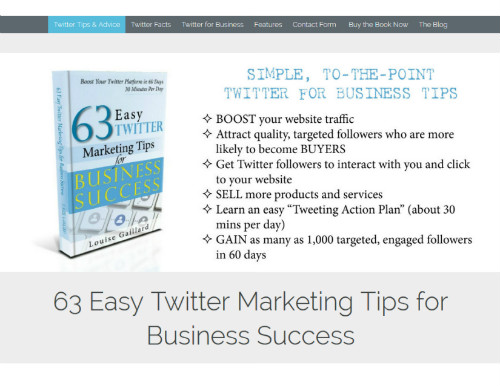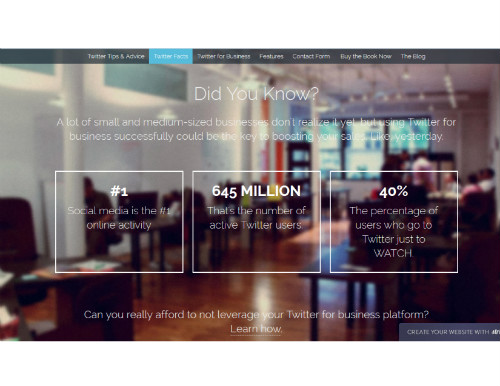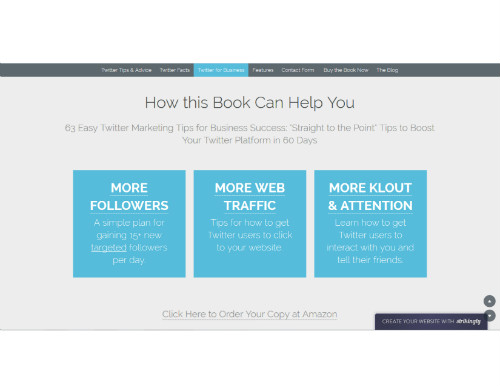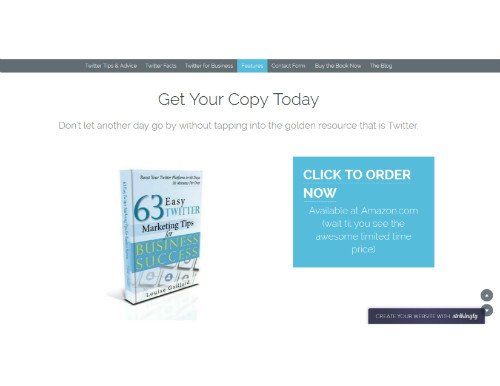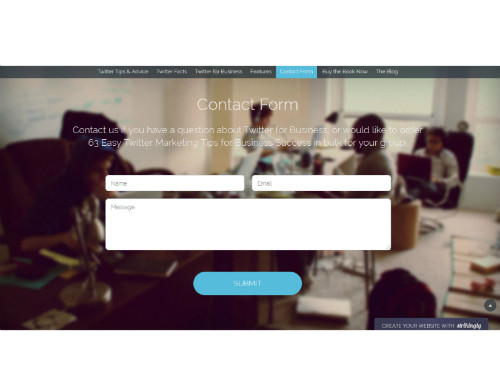The purpose of a small business website is to increase sales, leads and exposure to your brand. It’s also a way to inform prospective buyers and clients about your products and services so that they can make an educated buying decision. But your website has to be planned and executed correctly in order to be effective. Here are some tips for planning and developing your website.
Picking the Right Domain Name
The first detail to consider when you’re planning to create a small business website is the domain name you will choose. This is not a small matter — this is the name that people will come to recognize you by over time. Here are a few tips for picking the right domain name:
- Use your company name for the domain name (i.e. HomeDepot.com or Forbes.com) if this website will be used mainly to establish and build your brand.
- Use a name that describes what you do (FlowersandVeggies.com) if your main goal is to increase web traffic from search engines.
- Do keyword research to find out what your target audience is searching for online when they want what you sell, then try to incorporate that word or phrase into your domain name.
- Keep your domain name as short and catchy as possible so that it’s easy to remember.
- Use simple, everyday terms in your domain name; words that an 8th grader would understand.
- Stick with a dot com or dot net domain name whenever possible (maybe dot biz); most people trust clicking to a “com” or “net” address over the others.
Will Your Website Be Information-Rich or Action-Oriented?
Some business websites are designed to educate the consumer and provide extensive guidance or advice on a subject while others are meant to inspire quick action (a sale or a sign up). Decide which method best fits what you’re trying to sell because it will have an effect on how you build the site (the approach to designing and planning your site is also called “website architecture”).
Choosing a Design Platform
Once you know the general style and focus for your website, the next step is to decide which tool or program you will use to create it. Here are a few of the most popular methods:
– HTML text editor. This is the most basic yet time-consuming way to create a website. You would use Notepad or a similar text editor program to manually type in HTML, PHP, JavaScript and other code to develop the website. Heavy website coding skills and knowledge are needed.
– Web-based multiple page website builder. A number of online website building services give you web-based tools that you can use from your browser to put a multiple page site together using drag and drop features.
– Web-based one-page website builder. This is a fairly new way to create a small business website. It is a web-based tool that also has “drag and drop” and “type and save” functionality, but it creates a dynamic and responsive one-pager site. All this means is that the entire website, including specific sections, is on one scrollable page that’s mobile-friendly. This is best for a modern, action-oriented website.
– Standalone Software. There are standalone web design software programs that you can use to build a basic multi-page or mobile-friendly website. You should be at least moderately familiar with HTML and web design.
– WordPress.org (or WordPress.com). If you’re planning to create an information-rich small business website with plenty of content (namely blog posts) posted over time, a WordPress site may be your best bet. It allows you to set up your site design using a free or paid WordPress template, then post blog updates whenever you want. You can also add new pages to your site that have the same design with just a few clicks. With WordPress.org you host the files on your own server (maintaining total control; flexibility) and with WordPress.com they are hosted by WordPress (limited control and options).
If you are not familiar with how to use these tools to create a website and would rather focus your time on other matters, hire someone who does. A designer will also be able to provide more guidance on what tool is best for creating your small business website.
Your Content Plan
Once your small business website is up and running you will quickly realize that you need content — a whole lot of it — on a regular basis. The more high quality, search engine optimized content you post to your website (namely the blog), the higher its chance of being picked up by search engines. One statistic shows that companies who blog get 55% more web traffic. So if there’s an investment you definitely want to make in your website, it should be in writing content yourself or buying content from skilled writers.
Planning your small business website will take some time, but that’s okay — it’s best to take your time to ensure that it’s right. Once your site is finally up and running you can focus your attention on other details, like how to funnel more traffic to your site using social media, ads and promotions.
Louise Gaillard is a professional writer, marketing consultant and the author of Easy Twitter Marketing Tips for Business Success.
Starting up a small business, even if it's just on the side, is no longer an option -- it's a necessity. Why? Because everyone needs an additional source of income in our new economy. Click here to sign up for educational and motivational posts to keep you on track.