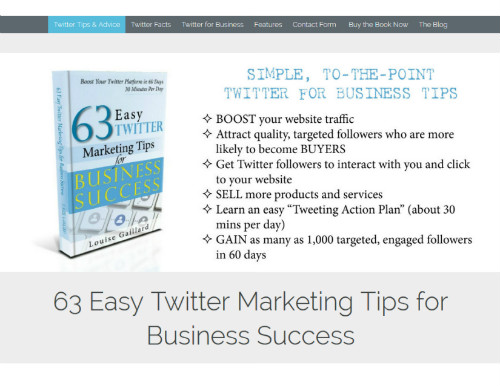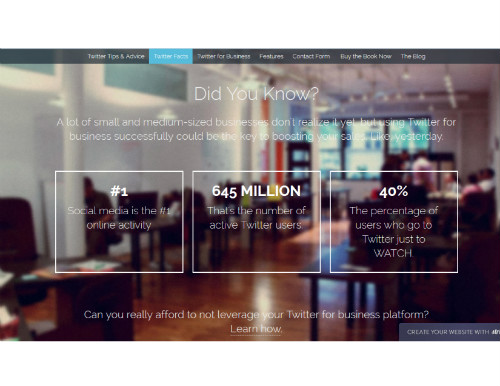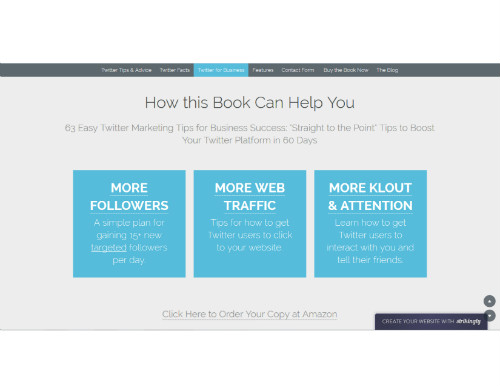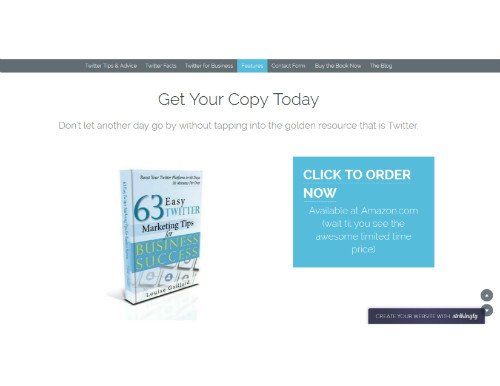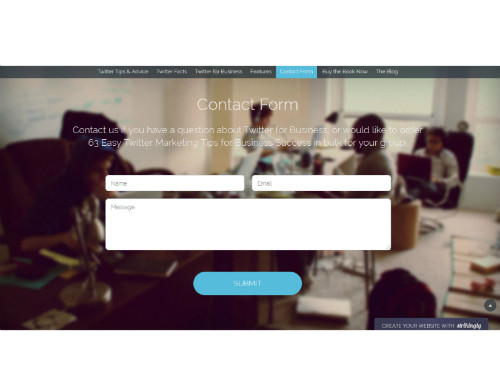If you have shoes that you want to sell, whether they’re used or new, online outlets make it easier to advertise and sell your wares.
If you are a shoe fanatic looking for a low-maintenance way to make money online, consider combining your two interests. Sell shoes online for a profit as a small business idea. You choose the latest styles to feature and push your fashion ideas to the public while making money. When you decide to sell shoes online, you have a number of options to choose from to accomplish your goal.
Sell Shoes Online Using Amazon Services
Sign up as a professional seller with Amazon Services. This program allows you to sell your shoes on the popular Amazon website. You will either pay a per-item fee (small individual sellers) or a monthly service charge to keep your account open (professional sellers) in addition to a few other expenses. You can establish and design your own seller store where customers can view your shoe catalog. Amazon is an ideal way to get your small online shoe store exposure fairly quickly because of the millions of visitors to this website. Choose between a monthly plan or a per sale arrangement to get your Amazon shoe store started.
Sell Shoes Online on eBay
Set up an account on eBay.com as an alternative. eBay is an ideal choice for someone who wants to start off small to test the waters with a few pairs of shoes, gauge demand, then grow by posting more shoe styles. You’ll pay a per-listing fee for each item you want to sell. Enter information about the color and style of each shoe you are selling. If you are selling a “lot” of the same style of shoes, select the “Fixed Price” option on the “Sell Your Item” wizard. Set the duration of the eBay listing for as long as possible (at least 30 days) to allow plenty of time for shoe lovers to find and browse your collection.
Sell Shoes Online by Creating Your Own Website
Create your own web store to sell shoes online. Sign up for a web-hosting service that has a “web store” feature and start adding shoe pictures and descriptions as well as available sizes and colors to your product catalog. If you don’t want to apply for an internet merchant account, you can sign up for a business account with PayPal to accept payments from customers. PayPal also allows you to set up an online store without any additional monthly fees. Keep in mind that this option requires a lot more work than selling on an established website. You have to generate traffic to your website, design the site from scratch and develop a reputation with customers all on your own.
Starting up a small business, even if it's just on the side, is no longer an option -- it's a necessity. Why? Because everyone needs an additional source of income in our new economy. Click here to sign up for educational and motivational posts to keep you on track.